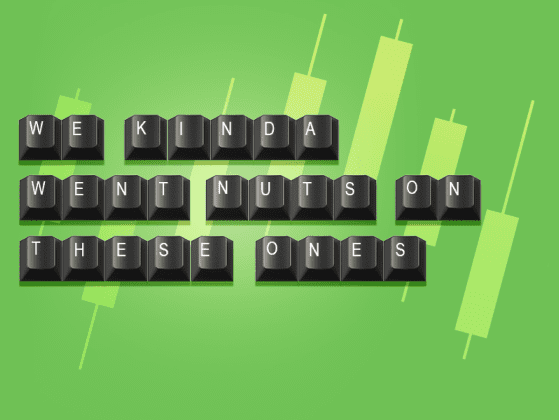If you want full customization, Hammer™ gots you covered.
You can create a hotkey for almost any buying or selling condition you can think of.
You can execute a pre-selected action or series of actions at the press of a single or combination of buttons. It simplifies and speeds up the manual steps you would ordinarily take to perform an action.
Hammer provides a user-friendly Hotkey Editor where you can easily make your own hotkey by using dropdown menus to adjust everything you need:
- Symbol
- Routing
- Quantity
- Price
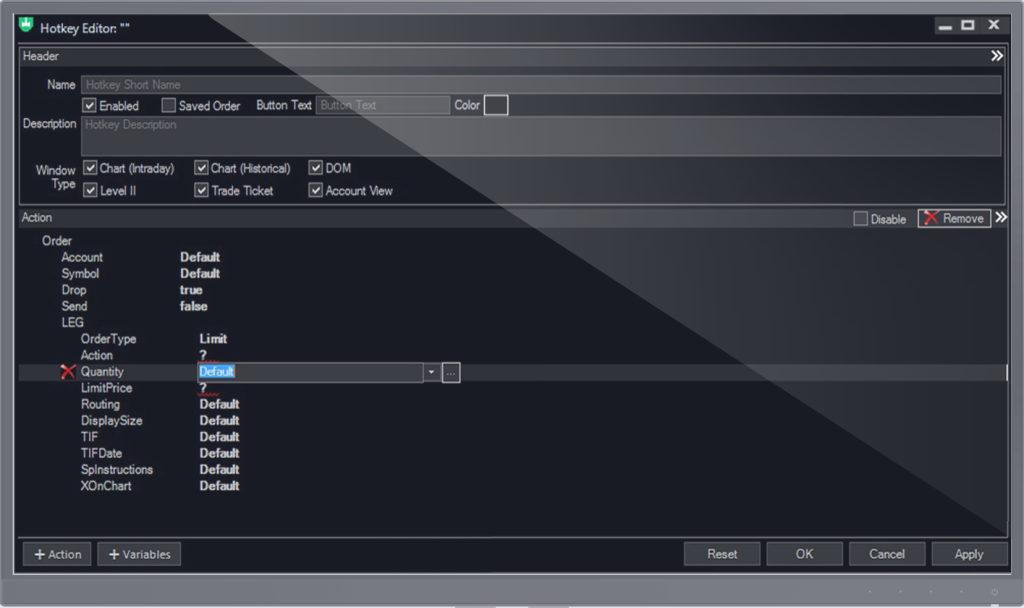
The Hotkey Editor also provides the ability to use custom scripts while making your hotkeys. It will satisfy the needs of even the most demanding professional traders.
You can create a “command” – an order and assign it to a key. The order can be dynamically conditioned on certain parameters:
- Pressing the Hotkey on a trading window such as a Chart Window or a LEVEL II Window will either position the order on the window or place the order, depending on its definition.
- Each defined key can be set to be active on certain windows only
- The keypress for the Hotkey can be either a simple key combo (for example ( Ctrl + A ) or a special combo – a pre-defined Hotkey with another key combination.
In the Settings menu, there are multiple options to manage your Hotkey:
- Export and share with another user
- Import list of Hotkeys
- Enable and disable
- Duplicate and delete
- Edit and clear
HAMMER™ provides you with an extensive set of pre-defined shortcuts for platform adjustments:
- Quickly open windows
- Close alerts
- Send current window info to API
- Select and change data source
- Insert symbols and many more

How to create Hotkeys
Play Video