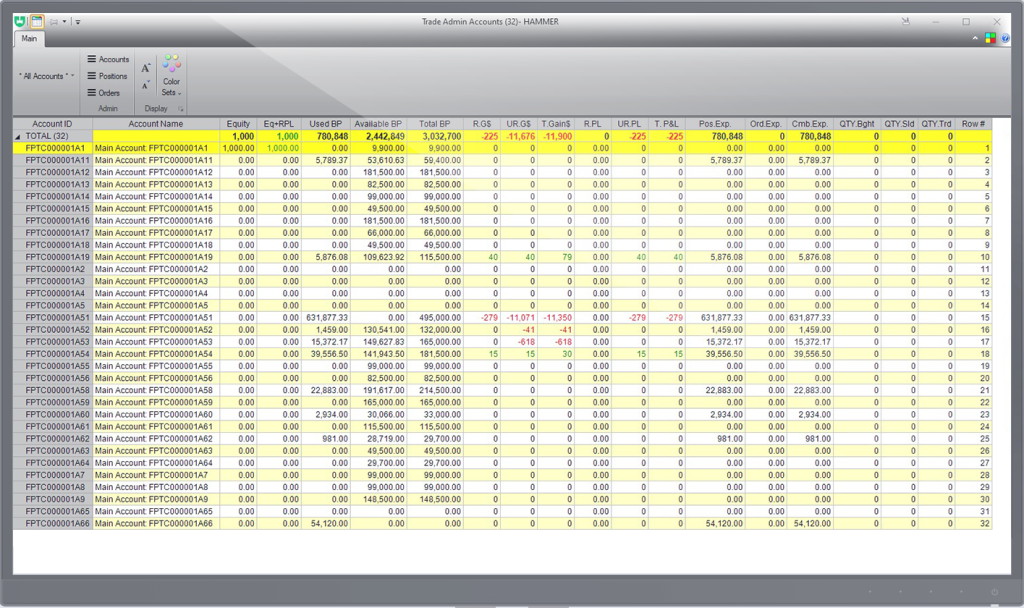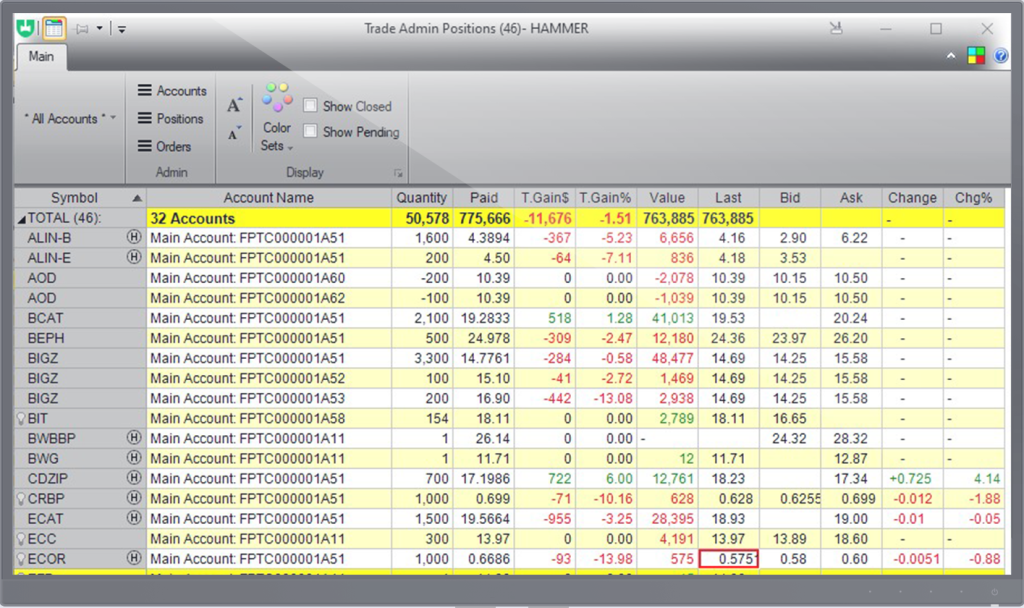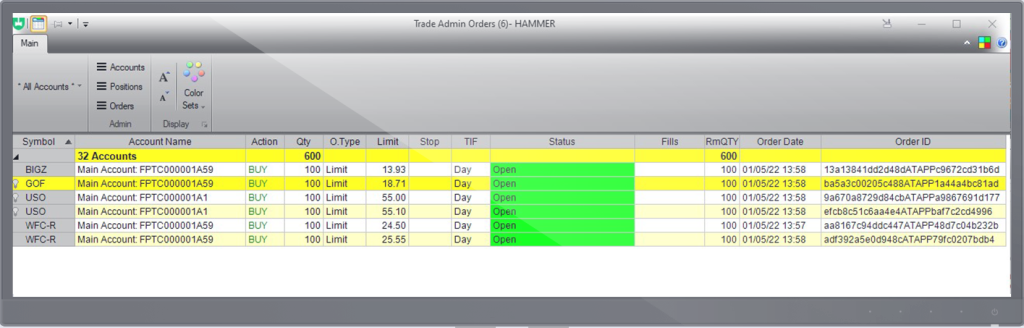Hammer Pro™ Risk Terminal
Multiple accounts management. Mission possible

HRT gives a great advantage to Managers, Investment Advisors, and Trading groups, allowing a number of Risk and Pre/post Trade operations which facilitate trading and multiple sub-accounts management